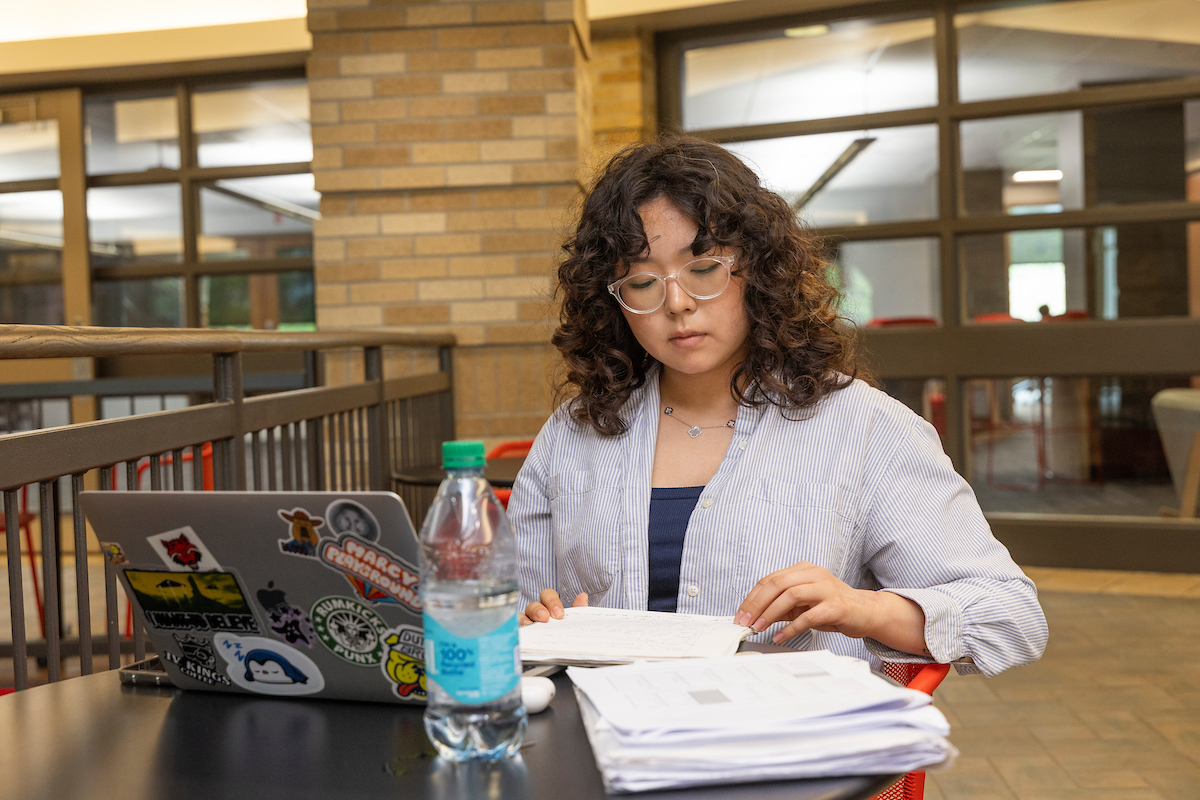Access & Accommodations

Explore Services and Accommodations
First-Time Registration Steps

- Students must complete this form online.
- If you need a paper form, stop by the AAS office or email us at dservices@astate.edu.
- If you're only applying for an emotional support animal, do not fill out this form. Follow directions for Assistive Animals.

Schedule a Counselor Meeting
- Schedule via Penji or use the link in your registration confirmation email.
- Choose to meet in person, by phone, or via Zoom.
- Intake meetings are required to complete your registration.
Registration Requirements for Each Semester
There are a few steps you need to take at the beginning of each semester to continue receiving accommodations:
- Log in to AIM and submit your requests from your pre-approved list (see steps below).
- If you need to make changes to your approved accommodations, schedule a meeting with your AAS counselor.
- You’ll get a copy of your accommodation letter by email when it’s sent to your instructors.
Requesting General Accommodations
- Log in to the AIM Portal.
- Under "My Accommodations," select "List Accommodations."
- Click “Step 1: Select Class(es)” and choose the courses you need accommodations for.
- Click “Step 2: Continue to Customize Your Accommodations.”
- Under “Select Accommodation for...,” check the accommodations you want for that course.
- Repeat step 5 for every class.
Requesting Note-Taking Services
- Log in to the AIM Portal.
- Under "My Accommodations," select "Note-Taking Services."
- Only click "Confirm" for the classes in which you truly need note-taking (don’t request for labs or online courses).
Share Your Notes. Support Your Peers.
Want a simple way to help another student? Become a volunteer note-taker. If you already take clear notes in class, just share them. It’s a small effort that can make a big difference for a classmate with a disability.
How to get started:
1. Log in to the AIM Portal
2. Fill out the Note-Taking Volunteer Application
3. Upload your notes at least twice a week
It’s that easy—and it matters.
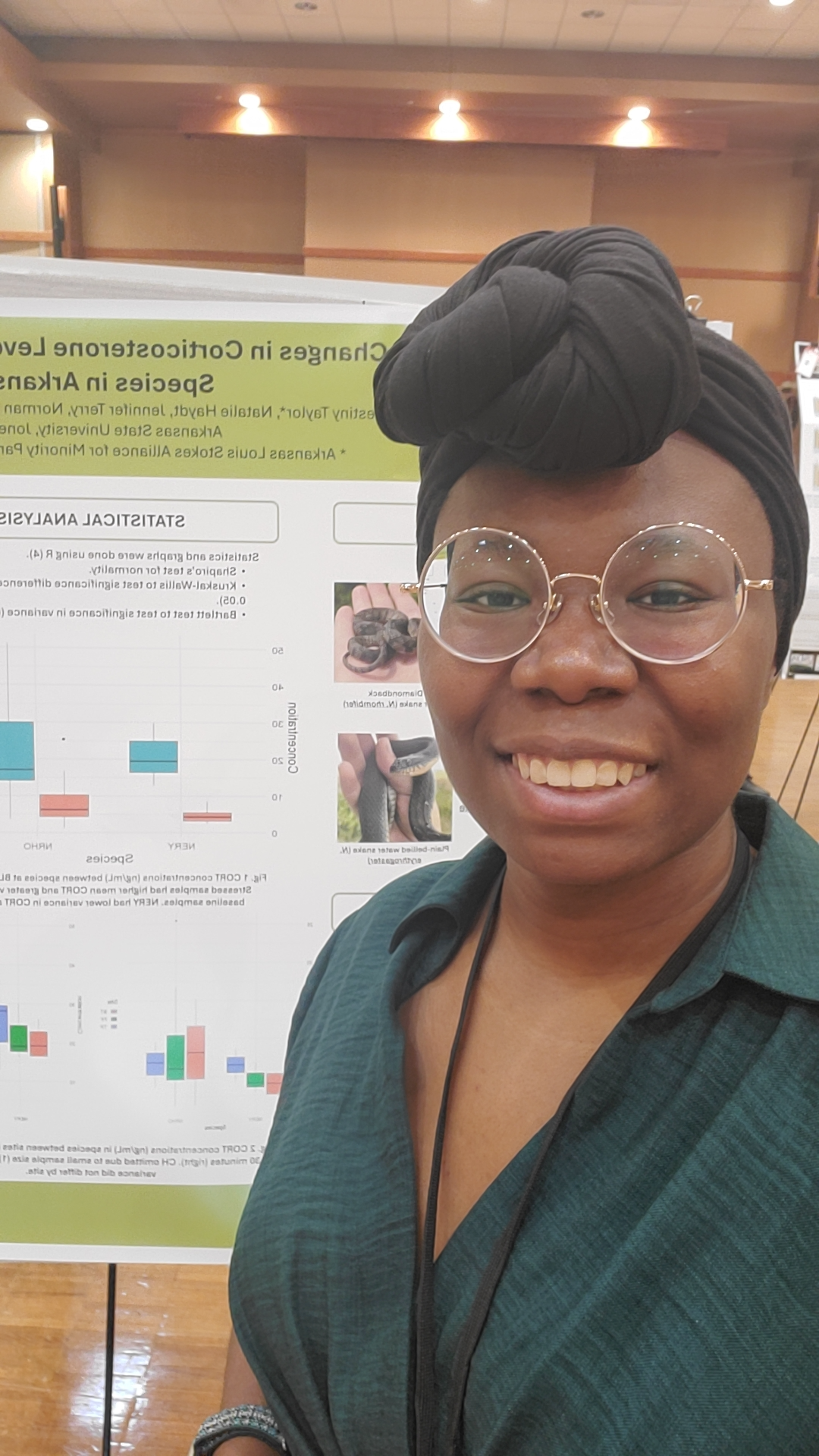
Academic Exceptions and Grievances
On occasion, a student with a learning disability or other disabilities that present significant learning difficulties, may encounter a course in which the student is not capable of passing due to his/her disability condition(s). These courses are usually part of the core curriculum in the student's choice of major and are highly protected by accreditation criteria/requirements. When a situation arises where a student has given their "best effort" in a particular subject, but continually struggles to pass or even fails the course because of their disability, some type of action needs to be in place to assist these students. To this end, the office of Access & Accommodation Services offers course substitutions to students who encounter this problem. Please see the course substitution policy and application by clicking here for more information.
In rare cases, students with a disability may qualify to substitute a required course. This happens when a student has made a strong effort but is unable to pass due to a documented disability.
Course substitutions may be allowed if other accommodations don’t work and the course isn’t required for program accreditation.
Students who believe they’ve been denied access or experienced discrimination due to a disability can file a complaint with the Director of Access & Accommodation Services.
To file a complaint:
- Submit a written complaint within 35 school days of the issue.
- Include your name, contact info, and a short description of the problem.
- A review will be completed within 25 school days.
If you’re not satisfied with the outcome, you can request a review by the AAS Committee, or escalate it to the Vice Chancellor for Diversity and Community Engagement. You may also pursue external options, like filing a complaint with a federal agency.
AAS Staff




Follow Us on Instagram
Connect With Us.